With the new Whatsapp privacy terms last year, there was a huge surge of new Telegram users – by huge, we’re talking about a whopping 25 million new users – and even more now in 2022. If you’re reading this, you might be one of the new users of the messaging app, or maybe someone who might not know about all the useful features of Telegram.
So if you’re looking to explore exactly what Telegram has to offer, here are 30 Telegram hacks that’ll get you started on using the app to its fullest potential!
Besides making your messages more personalized, these hacks will also save you precious time, and prevent embarrassing situations. Click on the specific Telegram hack you wish to jump to:
- Exporting chats from Whatsapp, LINE, or Kakaotalk to Telegram
- Editing sent messages
- Useful Telegram channels
- Delete sent messages or sender’s messages
- Fun custom language pack
- Animated stickers
- Telegram cloud storage
- In-app Telegram game
- Choose who sees your number
- Unique username
- Set reminder via Saved Message
- Multiple profile picture
- Chat folders
- Schedule message
- Silent notifications
- Secret chats
- Lock app with passcode
- Multiple numbers and account
- Create timestamp for videos
- Telegram bots
- Stop being added to random groups
- Customise app appearance
- Add people or groups nearby
- Copy part of the text message
- Animated dice for random dice number
- Self-destruct media in normal chats
- Slow mode for groups
- Polls and Quiz mode
- Search results in list view
- Change default reaction
1. Export chats from Whatsapp, LINE, or Kakaotalk
Source: Telegram
With the new update on 29 January, users can now move their chat history from Whatsapp, Line, and Kakaotalk to Telegram in a few simple steps. This exporting function not only retains your text messages, but also the timestamp and media messages.
For IOS: To move a chat from WhatsApp on iOS, open the “Contact Info” or “Group Info” page in WhatsApp, tap “Export Chat”, then choose Telegram in the Share menu.
For Android: To move a chat from Whatsapp on Android, open a WhatsApp chat, tap “⋮”, tap “More”, tap “Export Chat”, then choose Telegram in the Share menu.
2. Edit sent messages
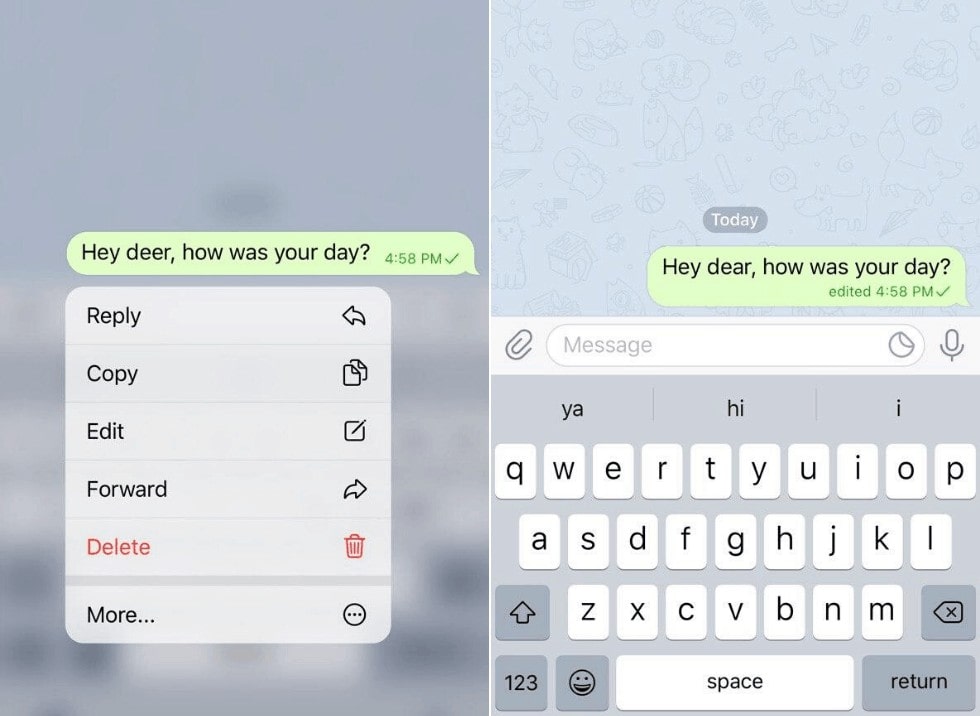
Source: Confirm Good
Typos are annoying and can get on everyone’s nerves, especially when autocorrect repetitively corrects you. As compared to Whatsapp, this Telegram hack is a lifesaver as it allows you to directly edit your texts, leaving no trace of the initial mistake.
To do so, just hold the message you want to edit until a context menu appears. From there, click on the “Edit” button and you’ll be able to change your text. There’ll be an indicator showing the word “edited” that’s visible to the receiver, but they won’t be able to view the original text. Lucky you.
3. Useful Telegram channels
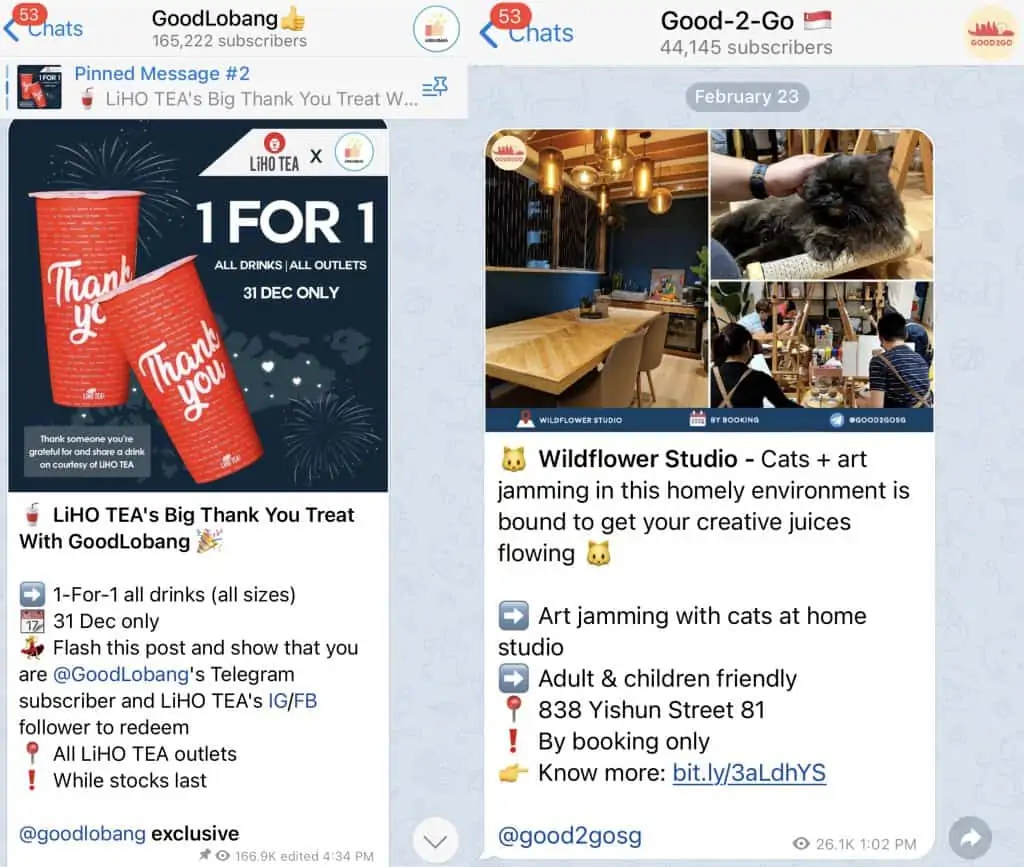
Source: Kaylyn Toh
Channels are similar to chat groups, but they can host an unlimited number of members. If you’re an entrepreneur, this is the perfect way to broadcast a message to clients. The owner of the Telegram channel can authorise other admins for postings, while subscribers can only view the posts. You can join different channels by simply searching for the name of the channel in the search bar.
There are currently a few popular Telegram channels in Singapore for you to join. These channels provide updates on their respective sectors (lifestyle, food, events) and are growing rapidly. Check out GoodLobang, Singapore Part Time Jobs, and Good-2-Go for more quality updates.
4. Delete sent messages for everyone
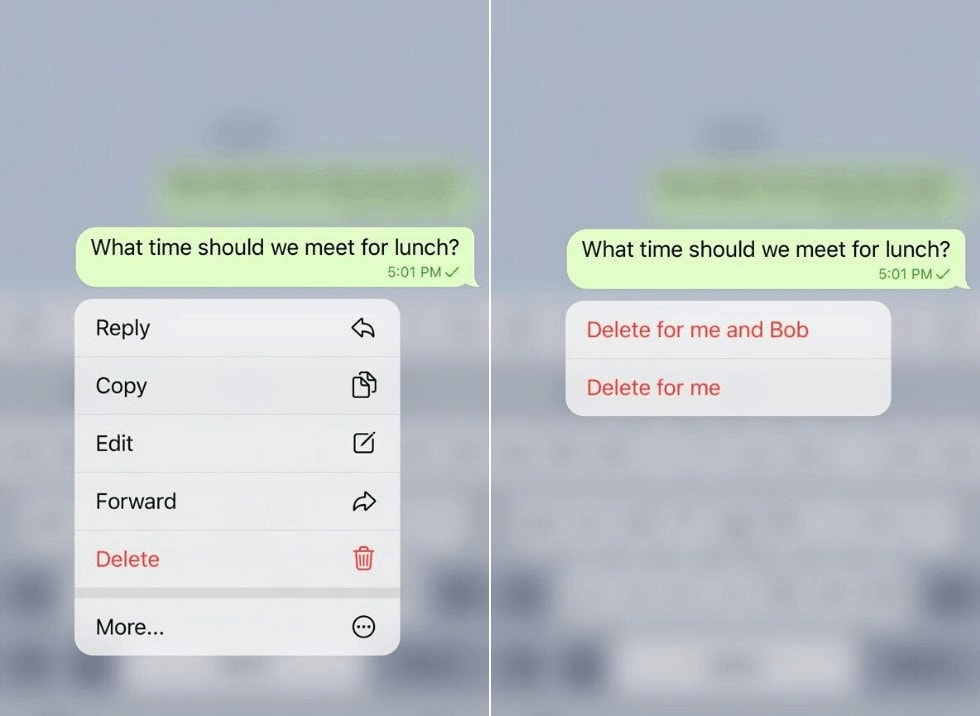
Source: Confirm Good
We’ve all sent a text to the wrong chat before, and this has put us in nightmare situations. Fret not—Telegram allows you to delete messages for everyone, leaving no trace behind.
Sure, Whatsapp has this feature too, but it’s kinda sus when it leaves behind “you deleted this message”.
To delete, simply hold the message you want to edit until a context menu appears. From there, click on the “Delete” button and then click on “Delete for everyone”.
5. Fun custom language packs
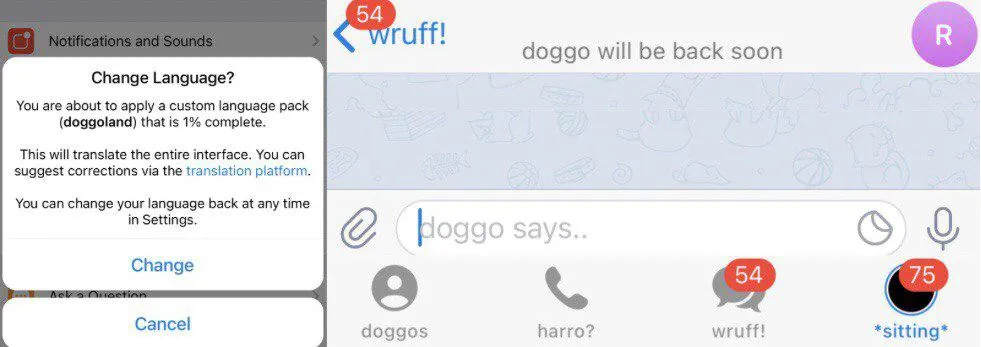
Source: Kaylyn Toh
Here’s a Telegram hack that you probably don’t know. Telegram allows you to change your app language into these custom language packs! These custom language packs are popular among young adults in Singapore as it truly makes the app more personalised than usual.
Popular IOS compatible language packs:
- doggoland (as seen in above image; my personal favourite)
- love me cats (cat theme)
Popular Android compatible language packs:
- petlanguage (dog theme)
- Singaporean speaks (singlish theme)
Popular IOS & Android compatible language packs:
- catsluvme (cat theme)
- bb theme (baby theme)
- dirtylilbi**h (slight vulgar)
6. Animated stickers
Source: Telegram
In 2015, there was a surge of Telegram users due to the addition of animated stickers. Since then, other messenger apps such as Whatsapp have followed suit.
P.S. you can also paste these cute animated stickers in your photos or videos! Just simply select a photo/video you wish to send, tap on the “brush” icon at the bottom and click on the sticker icon to add stickers anywhere in the photo/video.
7. Cloud storage

Source: Kaylyn Toh
You no longer have to back up and restore your data manually. All your messages, media, files, and documents will be saved on Telegram’s cloud. You can log in and out and your data will still be readily available. This also means that you can download all your files from any device, anywhere and anytime.
Additionally, your data will not be deleted even if you change your number. Just click into your settings to change your number and you can access all your existing messages.
8. Telegram game

Source: Kaylyn Toh
Games are a great way to pass time and interact with your peers. But do you know that there are games embedded in Telegram? Powered by bots, some of these games are even complete with graphics and sound for a better gaming experience. How cool is that?
Some games worth checking out would be Gamee, and Arena Game RPG.
9. Choose who sees your number
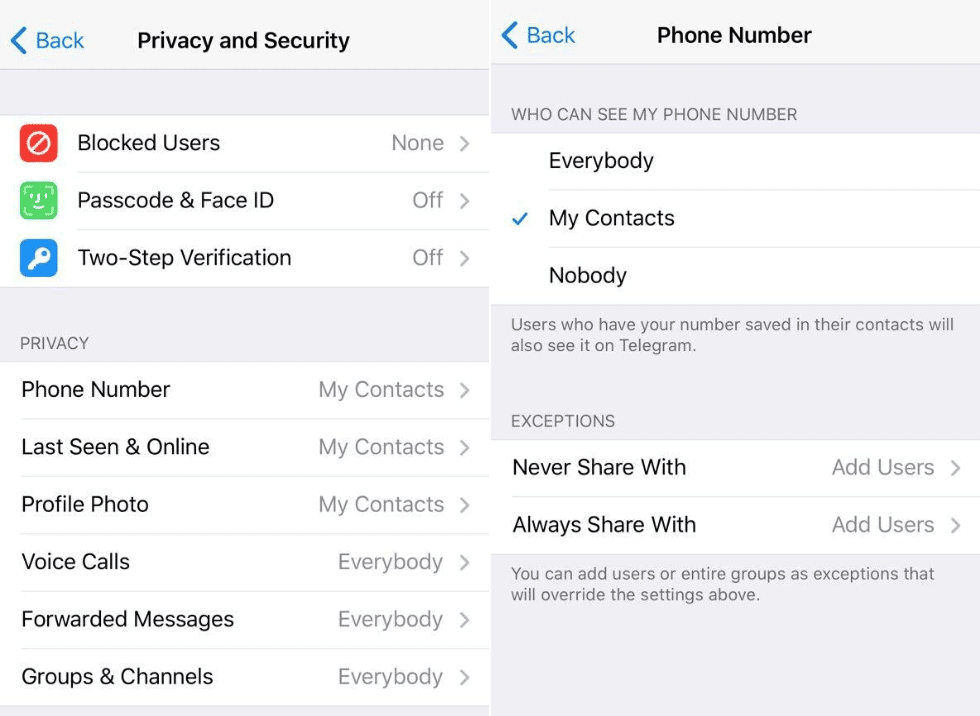
Source: Confirm Good
Telegram allows you to restrict the people who can see your contact number. Just click on “Settings” then go to “Privacy and Security” followed by “Phone Number”.
10. Unique username

Source: Confirm Good
You no longer need to have someone’s phone number to reach them. Telegram has a username feature, where users may contact you via your username alone. A unique URL for your username can also be created and shared with your friends to start a chat with them.
If you want to change your username, just click on “Settings” and click on your profile. From there, you will see an option to change your username.
11. Set reminder via Saved Message
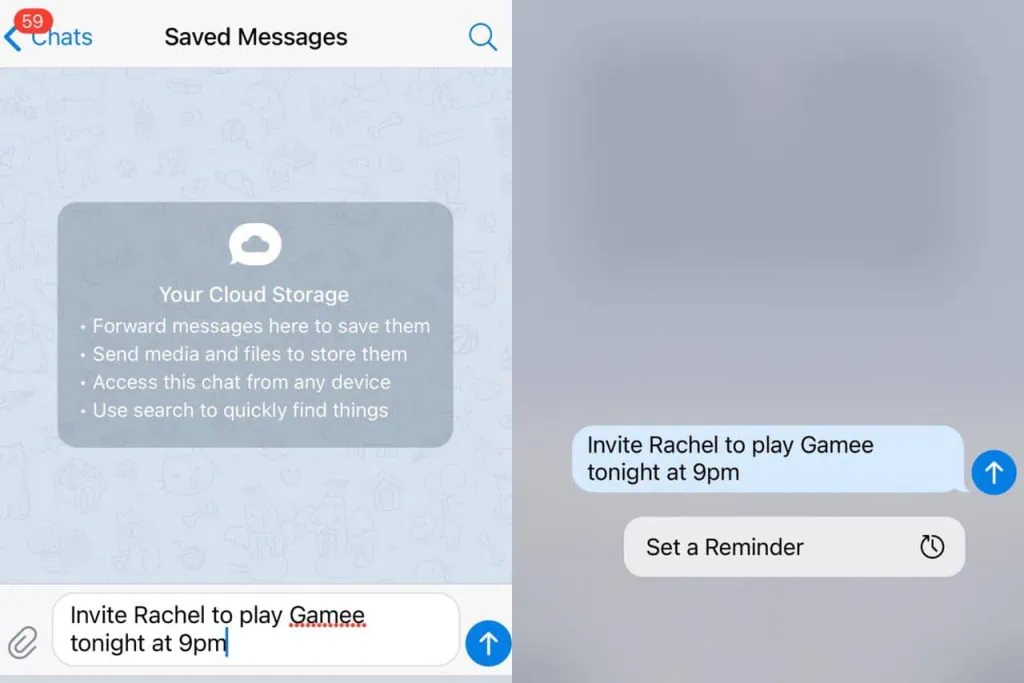
Source: Kaylyn Toh
Saved Messages chat is basically a private chatroom for yourself where you can either store important messages here or in this case, set a reminder. With this in-app feature, you won’t forget about any future tasks/plans anymore.
Simply head on to “Saved Messages”, type out your task/plans, then click and hold on to the send button to set a time and date for the reminder.
12. Multiple profile pictures
Source: Telegram
Undecided on which selfie looks best? We’ve got good news—Telegram allows users to upload multiple profile photos and even short videos! The most recent upload will be shown to your friends, but the rest of the pictures can be viewed within a few swipes.
To upload or remove a profile picture/video, click on “Settings” and click on the display photo icon. Choose your best photos/videos and you are good to go!
13. Chat folders
Source: Telegram
Sometimes, joining too many chats and channels may leave you drowning in spam. The Chat folders function allows you to organise your chat list and declutter the space.
There are even premade folder options for you to add, namely “Unread” and “Channels”.
To add a folder, just tap and hold on to the “Chat” icon at the bottom, click “Add Folders”, and you can choose to add the preset folders or custom a folder to your liking.
P.S. you can pin unlimited numbers of chats in each respective folder, instead of the usual 3-pin chats.
14. Schedule messages

Source: Confirm Good
This Telegram hack allows you to schedule messages to be sent in the future. All you have to do is press and hold the send button to get the context menu with the option to “Schedule Message”. No more forgotten birthday messages – you’ll always be the first one to send them!
15. Silent notifications
Source: Telegram
There are moments when you’d like to send a message to your friend, but you know that they’re occupied with something. With the silent notifications feature, you can send your message without the risk of interrupting them.
To send out a silent message, tap and hold on the “Send” button till you get a context menu with the option to “Send without sound”. Recipients will get a notification as usual, but there will be no notification sound even if they did not enable the Do Not Disturb mode.

16. Secret chats

Source: Confirm Good
Imagine a surprise party failing because your friend accidentally sees a notification, or, having important work information getting leaked from a business chat. It’s no doubt that everyone treasures privacy, especially when it comes to messaging.
You can use Telegram’s secret chat function which uses end-to-end encryption, and the information on the chat will not be recorded on Telegram’s servers. Furthermore, you can set a self-destruct timer and all the messages will be deleted when the timer hits.
17. Lock your app with passcode
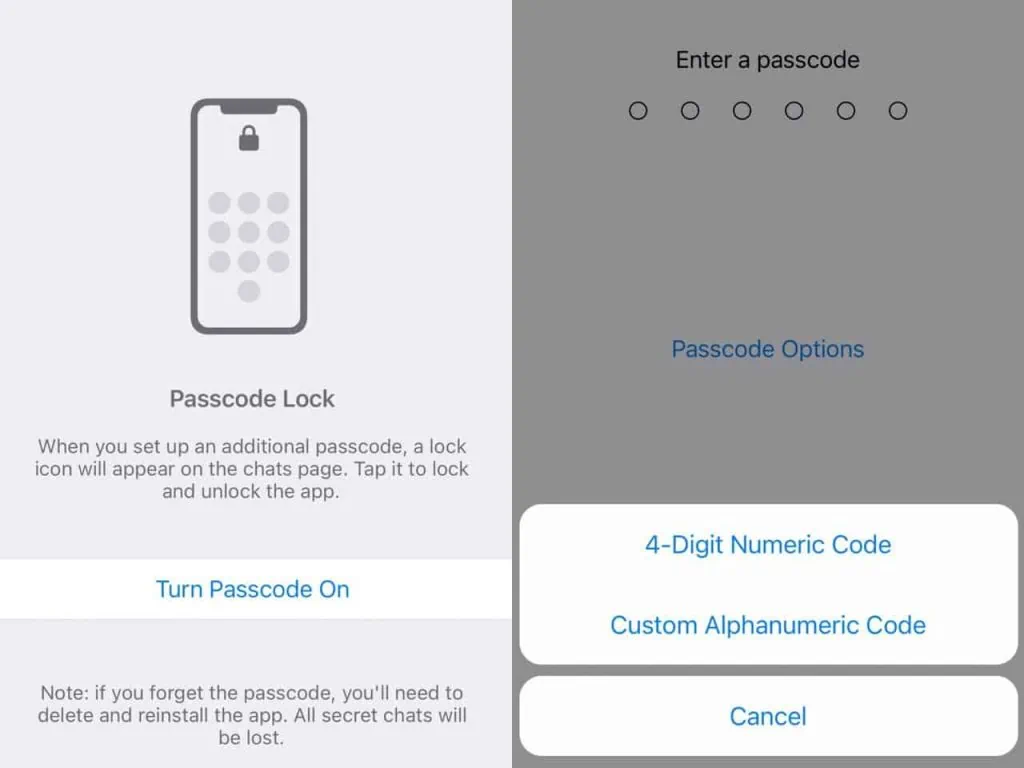
Source: Kaylyn Toh
While Telegram allows the convenience of using the same account across multiple devices, it also poses a privacy issue to individuals who share the devices, such as tablets, with their family or close friends.
The passcode lock feature allows users to lock their app with a simple 4-digit numeric code or custom alphanumeric code. When it is enabled, no one would be able to enter the app without your permission and all notifications would not include text preview and sender names for extra privacy.
To enable this feature, just tap on “Settings”, select “Privacy and Security”, then head on to “Passcode & Face ID” to set up your passcode settings.
18. Add Multiple Numbers and Switch Between Accounts
Source: Telegram
It’s always a good idea to keep your work and personal messaging accounts separate. For this feature, you’ll need to have another mobile number as each Telegram account has to be tagged to a unique phone number.
To add another account, simply go to “Settings” and click on “Add Account”. You’ll be guided through a comprehensive setup process. Once the setup is completed, you can conveniently switch between up to three accounts at any point in time without losing any data.
19. Create timestamp for videos
Source: Telegram
Ever tried sending a funny video to your friends and they end up missing its highlight, just because they skipped through the video? With the timestamp function, you can now specify the time to start watching the video.
To add a timestamp, just select a video that you wish to send and add a timing (e.g. 0:10) in the caption. Once the video is sent out, the timestamp will be automatically highlighted as a link. Tapping on the timestamp will play the video from the specified time of the video.
This feature also works if you mention a timestamp when you reply to a video or when you send a Youtube video.
20. Telegram Bots

Source: Confirm Good
Telegram supports official third-party bots, which are dummy users created to carry out tasks on your behalf. There are a variety of bots with a wide range of functions, like regulating group chats, hosting in-group games, and sending reminders to yourself.
Bots are extremely easy to use – just search for the username of the bot and click in for comprehensive instructions on operating them. You can check out bots like @SkeddyBot for a start.
21. Stop being added to random groups
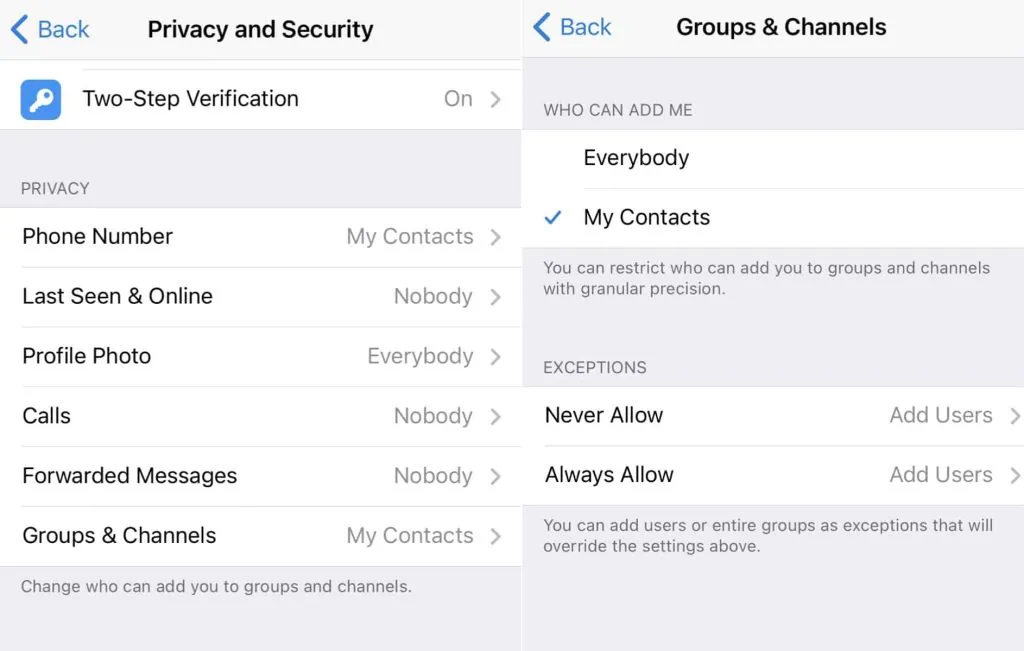
Source: Kaylyn Toh
I’m sure we’ve all been annoyed by unwanted invites to crypto or money lending groups on Whatsapp or Telegram before. Thankfully, you can customise your Telegram settings to stop being added by strangers, not in your contact list!
To do so, just click into your “Settings”, select “Privacy and Security”, head to “Groups & channels” and just select “My Contacts”. That’s it, it’s that simple.
22. Customise Your Own Theme & Auto-Night Mode

Source: Confirm Good
Telegram allows you to change themes to your own liking, from the chat background to the entire colour scheme. You can even create new themes to share with other users. To customise your theme, simply click on “Settings”, then “Appearance”.
Telegram also has an auto-night mode feature where you can schedule night mode functions, or set a brightness level threshold for automated activation.
23. Add people nearby without sharing phone numbers
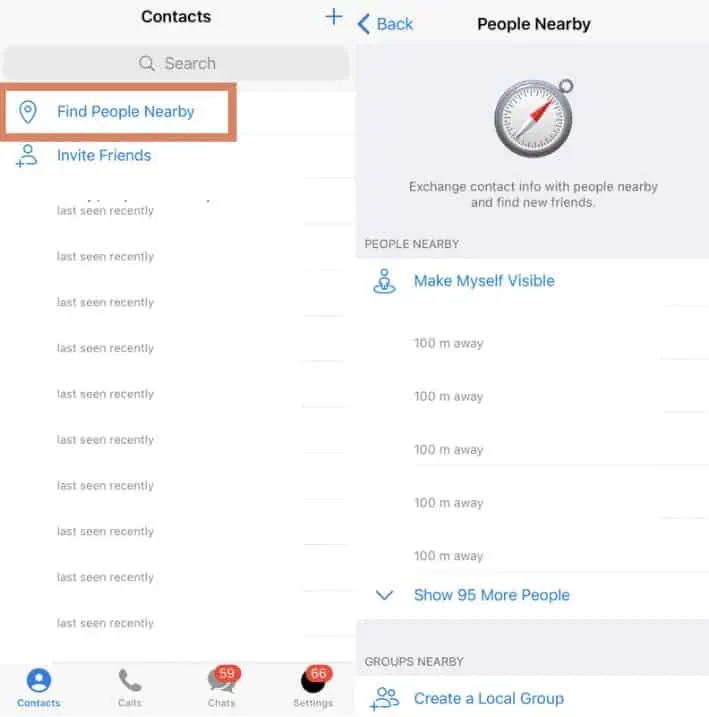
Source: Kaylyn Toh
This Telegram hack is great for camps, group meetings, or functions where you would meet many new people. Without sharing your phone number or username, you can find people or groups near you.
To access this feature, click “Contacts”, and select “Find People Nearby”, thereafter you can search and add new acquaintances or simply make yourself visible to them.
24. Copy part of the text message
Source: Kaylyn Toh
We’ve all received many long messages before, where we only need to copy a part of the message. Many of us would usually copy the chunk of text, and edit it on a notepad app. With this Telegram hack, you can filter the important text from long messages!
To do so, just tap and hold the message until a context menu appears, from there tap and hold on the text message to select the part of the text that you want to copy as seen in the above video example. Pretty convenient indeed.
25. Animated dice to get random dice number
Source: Kaylyn Toh
Have friends or colleagues that are indecisive about lunch plans? Provide them with 6 lunch options, label them from numbers 1 to 6, and use this animated dice feature to make a decision!
To use the feature, simply send out a dice emoji in a chat, and the dice will land on a randomised number.
26. Self-destruct Media in Normal Chats (not just secret chats)
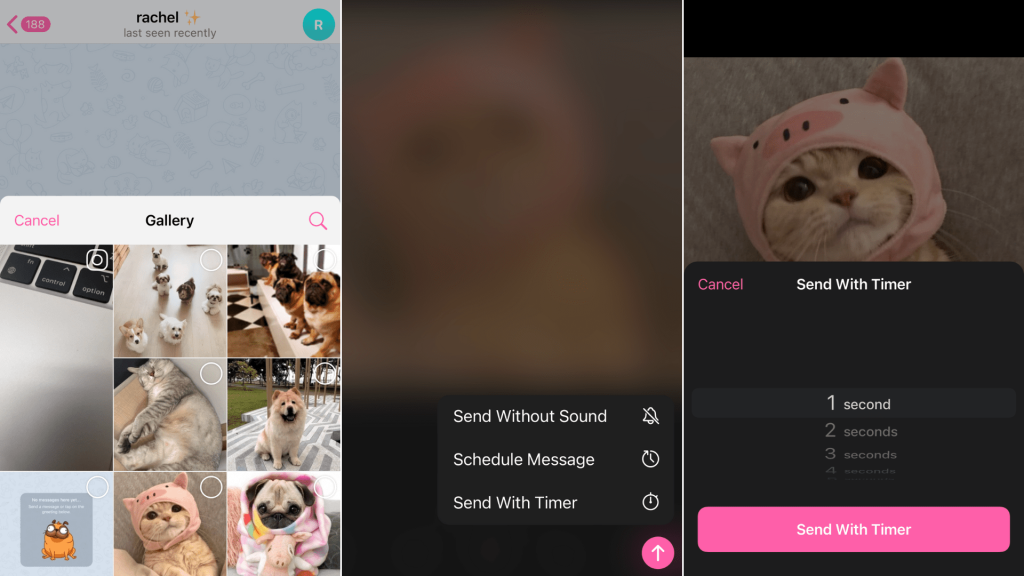
Source: Kaylyn Toh
Sending a message you don’t want sticking around in anyone’s chat logs? Now you can send self-destructing messages, photos and videos in regular chats as well if you value your privacy but still want to share the latest hot gossip.
27. Slow mode for groups

Source: Kaylyn Toh
Sometimes, your friends send plenty of messages in the group chat, and you have trouble keeping up. Now, there’s a quick fix to this problem by simply turning on slow mode, which limits the number of messages a person can send in a given time.
28. Polls and Quiz Mode

Source: Kaylyn Toh
If the group chat is having trouble deciding on dinner plans – sushi, hamburgers, or tacos, all you have to do is set up an anonymous poll which lets users vote on which option they prefer. Just take the majority vote, and you’re good to go! Or if you’re bored and want some entertainment, set up a quiz to challenge your friends.
29. View Search Results in List View
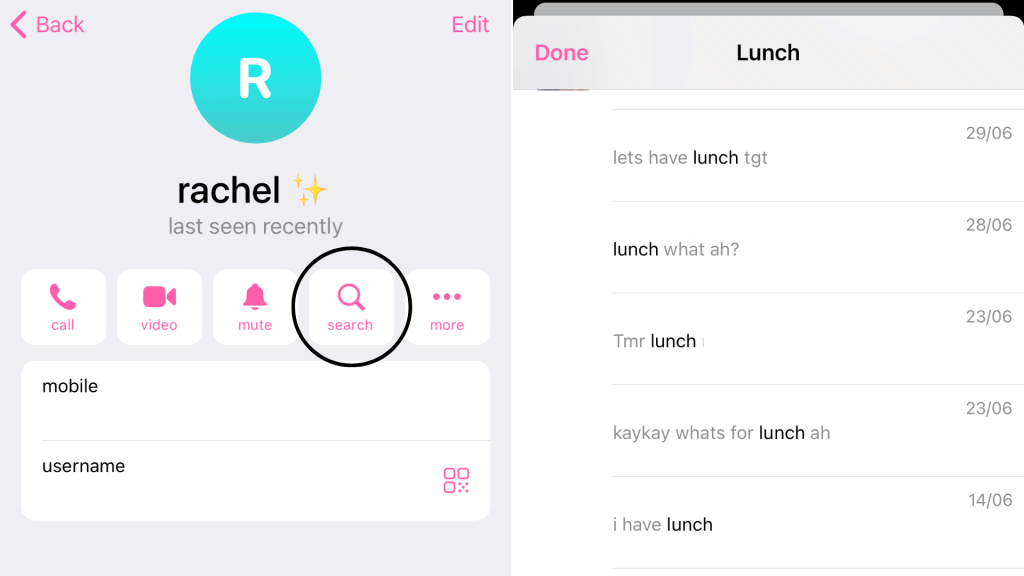
Source: Kaylyn Toh
Searching for a specific message? Now you can view all the search results in a list view, instead of Telegram’s old structure where you had to tap on the ‘Next’ button. Finding important messages just got easier with this new function!
30. Change Your Default Reaction
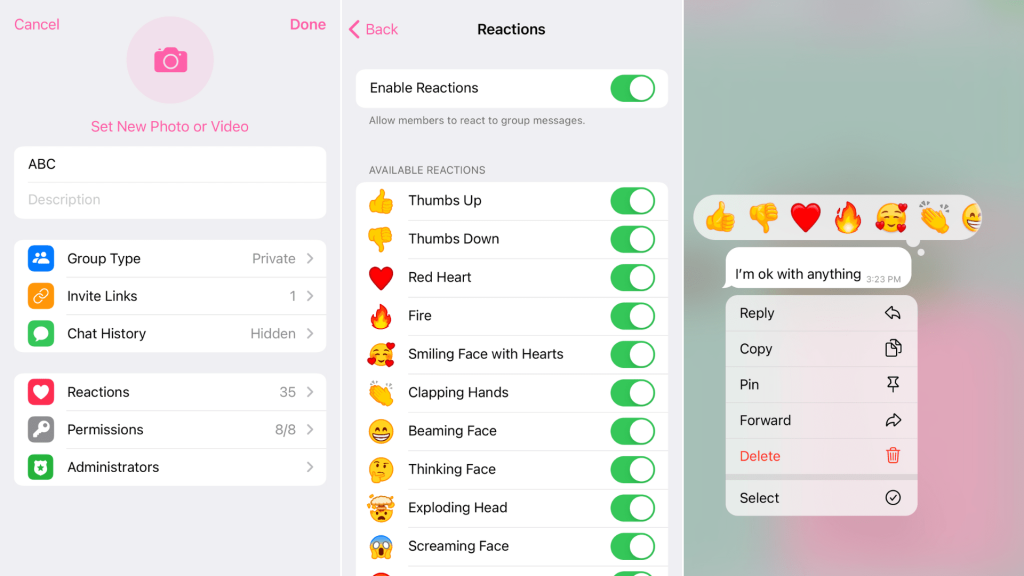
Source: Kaylyn Toh
You can react to telegram messages in chats, like thumbs-up, hearts, and others, but did you know that you could change your default reaction? Simply go to the settings screen, click on the Stickers and Emoji option, then click ‘Quick Reaction’, and you’ll be able to customise your own reactions! In group chats, the admins decide which reactions can be used, so your react screen could look different in certain chats.
Now that you have discovered these useful Telegram hacks, do check out these 8 cool Telegram games that you can play with your friends without exiting the app!
To stay updated on the best available deals in Singapore, join us on Telegram now!

